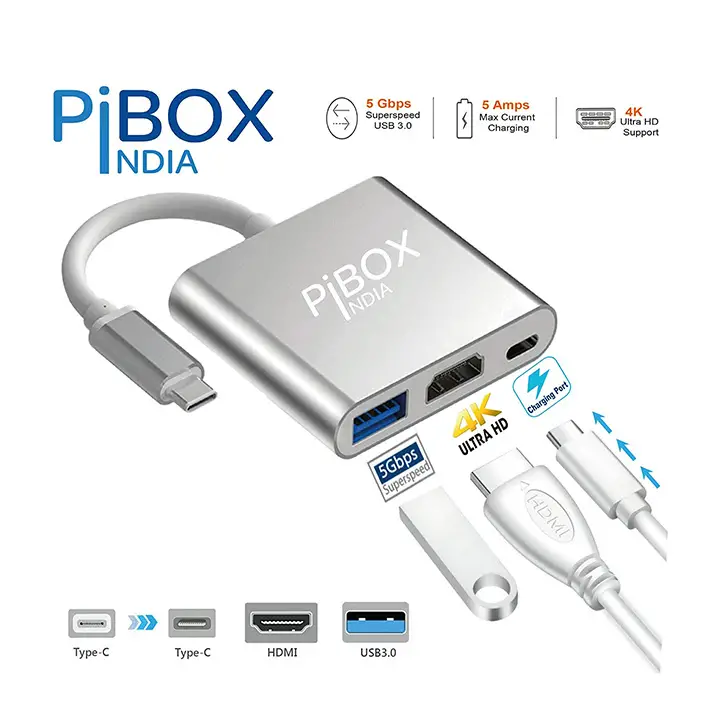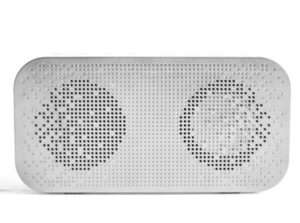A USB hub is a device that can be connected to a computer to add more USB ports to it. It is usually used by people who feel a lack of USB ports on their systems. Ports are very useful Because a powered USB hub uses the main power, it can give enough voltage to every device connected to USB. It also uses full power without dropping in the performance of the device too.
Table of Contents
How is a USB hub Useful?
As technology is changing the computers that you buy today come with one or more USB. USB connectors let you attach a mouse, keyboard, and other important accessories to your computer easily. It helps the user to use small but very important multiple devices such as pen drive, hard drive, etc. For data transfers.
10 Best USB Hubs in India
1. iBall Piano 430 USB
A slim shiny steady finish device that comes in easily accessible ports on the top for instant access, and easy experience, lightweight design, and is the answer for your data sharing, charging, and syncing needs.
Features:
- Color: Black
- Number of Ports: 4
- Product Dimensions: 7 x 3.7 x 2.5cm
- Design: Slim, compact design and durable
- Data Transfer Rate: up to 5 Gbps
- Compatibility: With all USB Type C port laptops and devices
- Item Weight: 60g
Rating: 4.4 / 5
2. Quantum QHM6660 4 Port Hi-Speed USB Hub with Power Switch
This USB hub is compact which means it’s easy to carry in your pocket or bag and can be used very anything anywhere easily. It supports up to 127 USB devices including all Linux, Androids, and IOS.
Features:
- Color: Multicolor
- Number of Ports: 4
- Product Dimensions: 3 x 4.0 x 0.4 cm
- Design: Ergonomic 4 in 1 design, convenient to carry
- Data Transfer Rate: Speed of 480 Mb/s
- Compatibility: With all Android, iOS, windows devices, and Linux devices
- Item Weight: 59g
Rating: 3.9/ 5
3. Zebronics ZEB-100HB USB hub with 4 Ports
Zebronics ZEB-100hub comes with 4 USB 2.0 ports and also has a stylish glossy black finish. It comes with easy to plug and play installation.
Features:
- Color: Black
- Number of Ports: 4
- Product Dimensions: 7 x 3.7 x 2.5 cm
- Design: Compact and portable design
- Data Transfer Rate: Speed of 480 Mb/s
- Compatibility: Comes with Backward compatibility
- Item Weight: 70g
Rating: 3.9/ 5
4. Portronics POR-697 MPort 34 USB 3.0 with 4-Port
Portronics POR-697 MPort 34 is a new and improved USB 3.0 hub with 4 high-speed ports. It is a solid lightweight round-cornered body.
Features:
- Color: Black
- Number of Ports: 4
- Product Dimensions: 4 x 10 x 2cm
- Design: Solid body with round corners
- Data Transfer Rate: 5 Gbps
- Compatibility: All devices
- Item Weight: 36g
Rating: 4.4/ 5
5. TP-Link UH400 4-Port USB Hub
This TP-Link USB hub can continuously plugin and run up to 4 USB devices like hard disk, keyboard, pen drive, smartphone charging, and much more.
Features:
- Color: Black
- Number of Ports: 4
- Product Dimensions: 7.11 x 7.11 x 1.78 cm
- Design: Foldable cord design
- Data Transfer Rate: 5000 Mbps
- Compatibility: Laptops, Desktops
- Item Weight: 100g
Rating: 4.4/ 5
6. Verbatim 8 in 1 Type C Hub/Dock Station Adapter (USB 3.0)
This USB hub supports audio/video connectivity through the VGA, 4K HDMI, and AUX ports. It also has an SD card reader and dual USB ports which allow you to transfer data easily from your SD card and USB-interfaced data storage devices.
Features:
- Number of Ports: 4
- Package Dimensions: 10.7 x 19 x 3.2 cm
- Design: Compact
- Data Transfer Rate: 5 Gbps
- Special Features: Audio/video connectivity through 4K HDMI, VGA and AUX ports. The SD card reader allows you to transfer data easily from your SD card and USB-interfaced data storage devices and also support device charging.
- Compatibility: Ideal companion for your laptop
- Item Weight: 150g
Rating: 5/5
7. Zinq Technologies ZQ4H Hi-Speed 4 Port Ultra Slim USB Hub
This product is new with a technology that is compatible with PS4, Xbox, DVD burner, portable hard disk, USB fan, computer radiator, U disk, mouse, keyboard, etc.
Features:
- Color: Black
- Number of Ports: 4
- Product Dimensions: 65 x 99 x 24 cm
- Design: Light weight & travel friendly
- Data Transfer Speed: 450 Mbps
- Compatibility: All devices
- Item Weight: 41g
Rating: 4/ 5
8. Belkin 4-Port USB Hub
Enjoy connecting four devices to a single USB hub with this Belkin 4 port hub. It also comes with an inbuilt plug-and-play functionality that allows you to connect with USB.
Features:
- Color: White
- Number of Ports: 4
- Product Dimensions: 3.1 x 9.5 x 1.5 cm
- Design: compact & light
- Data Transfer Rate: 480 Mbps
- Compatibility: All devices
- Item Weight: 27. 2 g
Rating: 4.3/ 5
9. rts Hi-Speed USB 3.0 4 Port Hub
This USB hub has a compact design, strip design provides a USB port for your laptop, notebook, tablet, or docking station into a high-speed USB 3.0 hub that supports 4 USB ports with a 12-inch flexible cable.
Features:
- Color: Black
- Number of Ports: 4
- Product Dimensions: 11 x 12.3 x 3.3 cm
- Design: Compact design
- Data Transfer Rate: 5 Gbps
- Compatibility: All devices
- Item Weight: 190g
Rating: 4.3/ 5
10. Pi BOX India USB C to HDMI Adapter Aluminium Type C USB hub
It offers Fast transferring data and Charging. The hub supports high-speed data transfer up to 5Gbps 10x faster than USB 2.0. Also, a good wise choice to watch Netflix and play games like Nintendo by converting phones and laptops to a big monitor like TV.
Features:
- Color: Silver
- Number of Ports: 4
- Product Dimensions: 15 x 13 x 3 cm
- Design: Compact
- Data Transfer Rate: 480 Mbps
- Compatibility: All devices
- Item Weight: 49 g
Rating: 3.9/ 5
USB Hub Buying Guide in India – How to Choose the Perfect USB Hub for Your Needs?
It is important to choose a good quality USB Hub to ensure proper utilization and functions. So, we came up with a buying guide for your convenience. Some important criteria to watch out for while purchasing a USB hub are as follows:
1. Price:
The price of a USB hub can vary depending on the brand, model, and its technical features. It’s really helpful to know what specific types of ports you will need as well as the powerful capabilities you will require. Understanding all such details will help to determine the weight, size, and layout of your USB hub. The price is directly proportional to the features of your USB hub.
2. The Number of Ports:
Take a little while to think before you buy a USB hub. Are you using a USB stick to transfer data? Then take a USB hub with more than two ports. That way, you don’t have to unplug a keyboard or mouse to use your memory stick. It is worth looking at the USB hubs that have a few more ports than what you need. If the increase in price is not that much, then you can grab that one and save yourself some trouble in the future.
3. The Power Output:
When you are buying a hub, you can choose a hub that works off the original port’s power or hubs that use an external power source. The hub that works off the original port’s power is often cheaper than an electric plug socket. Check how much power the hub can support and then decide on it.
4. Build Quality:
The build quality is one of the most important factors that one should keep in his mind while buying a USB hub online. The quality of the USB hub determines the build quality and how long it will last. USB hubs with good build quality are generally expensive but worth it when it comes to safety.
5. Power Source:
Take your time to think about what you’ll use the hub for. Let’s say you would like the hub to power or charge your devices while the PC is off. If you buy a hub powered by an external source, you can charge your devices regardless of whether your PC is on or not.
6. Transfer Speed:
USB hubs are an ideal way to transfer large amounts of data between different devices. It is important that you check how much output power your hub offers. Look for a maximum data-transfer rate of up to 5G bps.
7. Other Factors:
i. Connection Types:
Most USB hubs provide a variety of connection ports for different types of devices. This may include USB-A, USB-c, HDMI, Micro-USB, and SD card slots for your memory cards.
ii. Design:
USB hubs come in a wide variety of shapes and finishes. From narrow columns of colorful plastic to squat cubes of brushed aluminum.
iii. Weight and Dimensions:
Some are larger and bulkier than others. If you plan on taking your hub on the road with you for work or pleasure, consider purchasing a lighter one.
Know your specifications and requirements properly and then buy a USB hub that perfectly fits your needs and demands. One should also check the user reviews as well as the buying guide before purchasing it so that you can get a genuine idea of if you should invest in that USB hub or not. Check all the features and the warranty period before taking a USB hub online.
Frequently Asked Questions (FAQs)
Ans: Powered USB hubs come with their own AC adapter and plug into the mains while the un powered hubs get the plug into a computer’s USB port and take power from the computer’s battery.
Ans: USB 2.0 offers a slower transfer rate than USB 3.0. USB 2.0 provides less power whereas USB 3.0 provides more power.
Ans: An expensive USB hub supports faster charging, handles more data, and handles it faster. It also supports Fast charging up to 900 mA.
Related Posts:
- Top 5 Best 4G WiFi Dongle In India
- 9 Best Wi-Fi Routers in India
- 10 Best Desktop Computers In India
- 10 Best Gaming CPU In India
Related Posts: